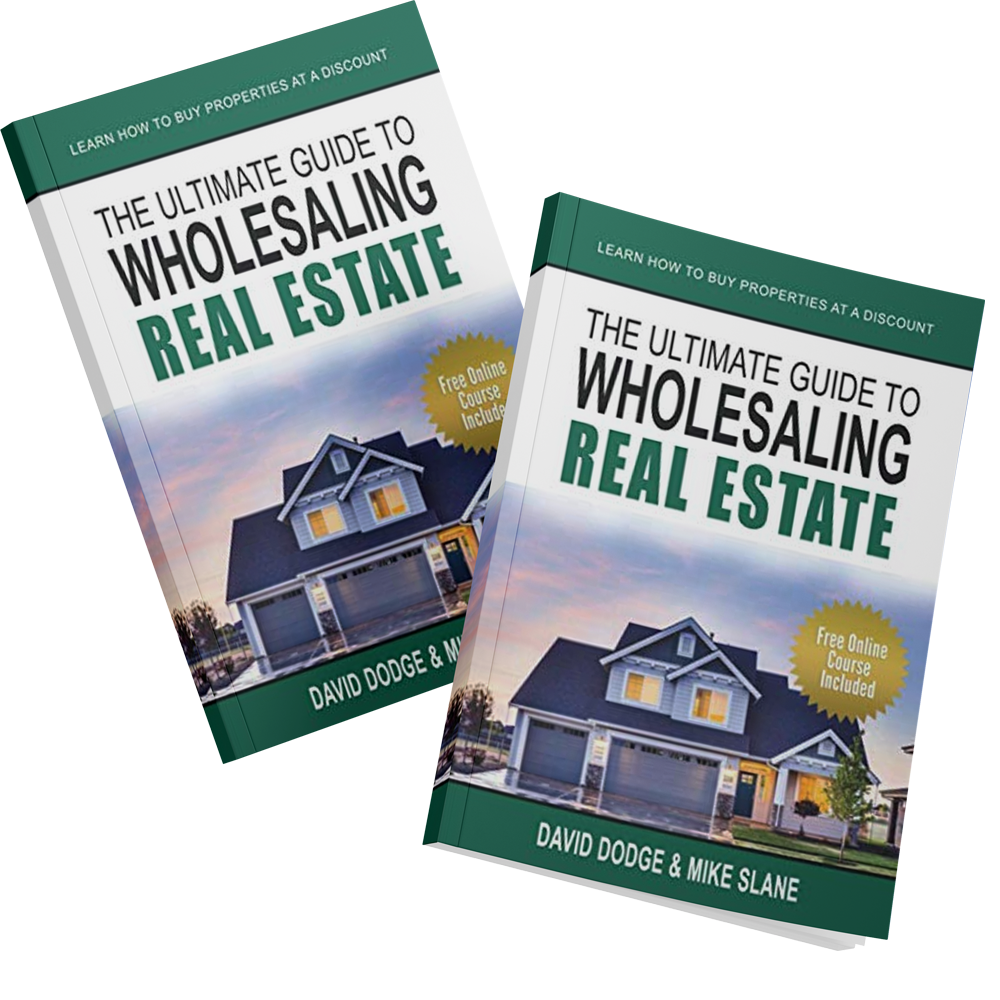Episode 240: Deal Machine SMS Engine Tutorial
Sep 22, 2022Show Notes
Welcome back to Discount Property Investor Podcast. In this episode, David Dodge and Michael Slane is with Matt Kamp from DealMachine. They talk about the brand-new feature of DealMachine and they are excited to share today what they are working on to make it easier to get in touch with owners. One application and you have the ability to build a team, locate and plot properties, ability to market those properties in several ways as well as keep track of what’s going on with your team. This is literally a one-stop-shop if you are getting into real estate investing. Use code “DPI” to get 100 free skip traces along with the 7-day trial.
Things that will cover in this episode:
- Brand-new feature of DealMachine
- Deal Machine SMS Engine Tutorial
- Messages
- Auto skip tracing
Episode Transcripts
]Welcome back to the Discount Property Investor podcast. Our mission is to share what we have learned from our experience and the experience of others to help you make more money investing like a pro. We want to teach you how to create wealth by investing in real estate, the discount property investor way. To jumpstart your real estate investing career, visit freewholesalecourse.com, the most complete free course on wholesaling real estate ever. Thanks for tuning in.
David: All right, guys, welcome back to the discount property investor podcast. Your host David Dodge joined by co-host.
Mike: Mike Slane.
David: Hey Mike.
Mike: How we doing Dave?
David: I'm doing great man.
Mike: I'm excited. We got one of our favorites on today.
David: That's right.
Mike: Mr. Matt, how are you?
Matt: Always great guys. Thanks again for having me on. I always have a good time with you guys.
Mike: Yeah, so Matt is from one of our favorites, Deal Machine. Got a kick ass driving for dollars app that does a lot more than that and he's here to tell us about some of that- some of the stuff they've got going on, right?
Matt: Yeah. I'm excited, we- again, like everything we preach like driving for dollars where our goal is to show you like hey, that's the best bang for your buck, like finding- creating and finding this list that no one else has a marketing to that. You know that's going to get you away further ahead from your competition and buying a list that you can find or anything like that so we're telling people get out there and drive but we've been really trying to focus on okay, how do we help though you guys as investors get better in touch with these property owners and we've always had mailers like postcards have been our you know, first thing we built out for a way to get in touch with people. You can skip trace, you know, we've had that for a little bit now where you can go in and get email addresses, get phone numbers, give a cold call like that kind of thing.
David: Do you any numbers on how much mail you guys have sent or are sending?
Matt: Oh man.
David: I'm just curious, not that it matters of course but I'm just super interested because I know you guys are doing a ton of mail.
Matt: It's a ridiculous amount, yeah. The post office knows us that's for sure. Yeah, it's fun but yeah, first name basis there for sure. We've got the postcards going on, we got skip tracing and then the new thing I'm excited to show you guys, it's brand-new that you can go out and look at now. We've enhanced the ability to get in touch with people through SMS. So, texting, that is the feature that we heard over and over and over again from our members of like hey, I wish that we could have an easier way to interact with property owners and stay in the app and text back and forth in the app and just communicate, cuz we're already in there, you know, creating our lists there, we got you know, it's a CRM as well, you know, you can pull this through. So we're already living in the app all the time but you know, on top of the postcards we're doing, text messaging I mean, the open rate for text message is like 98%, [inaudible] 45% you know.
David: Yeah, we're well aware. We already are texting anywhere from 1,000 to 2,000 a day.
Matt: There you go. Exactly man. So like, the value is there it's just okay, how do you take your driving for dollars to the next level and get much better response rates and do it in a way that's easy, that's staying in the app and that staying TCPA compliance so that way you're not marked as spam or blocked or anything like that.
David: Right.
Matt: So we- we're really excited to kinda show you guys today what we we've been working on there to make it easier for you to get in touch with owners
David: Cool. Let's do it. You want to give us a demo?
Matt: Yeah, I can do a live here.
David: Hell yeah.
Matt: Let me try to share my screen.
Mike: I want to give a shout out again to the mail though guys, that you guys do is so cool.
Matt: Yeah.
Mike: Again, so you're driving in the app and you literally get to take a picture of the property and it pops up on the mail that you sent out. So it's got your picture not just like the Google Street View, it's very very slick how that all works together.
Matt: Yeah, this mail, I mean the mail thing, that is really what we built our reputation on originally. It's like a way to use automation to get in touch with people because like in the past why we even made the app is cuz David would go out there, our CEO, he would drive around, he was trying to get into real estate investing, he was driving for dollars, which that method has been around for decades, it's not new, but you know he was driving around, writing down addresses, looking up property owner information, sending them postcards, you know, do all that for one postcard, it takes like 30 minutes or 20-something minutes and through the app, he's like hey, I think I can make this whole process, condense it down into like like ten seconds. So, that was the goal for this was the mailers was take a picture of the property, hit send mailer and automatically will start to send a postcard and you can just set it and forget it where you say once a month, I want you sent him a postcard and that way you're staying top-of-mind so if they're ready to sell now, if they're ready to sell in a year, you've been the one that's consistently nurturing that- them and staying top-of-mind so that way when they're ready, they think of you. So yeah, that's really kind of like the foundation of what we built and now the text messages are building up on top of that and saying hey, do this in addition to these other things and you're going to have even more success.
Mike: Yeah, couldn't agree more.
David: We love the postcards, so let's full transparency, we weren't even using this feature until recently. We've typically just used the app to plot them and-
Matt: Build a list.
Mike: Yeah.
David: We build a list and do it in bulk, you know just on a day versus like in real time and/or skip trace to cold call call and cold text, right? We have a whole process. Recently though, we're like, you know what? We don't even get around to doing it, let's send a couple postcards regardless. So every property that gets added, one goes out right away, another one goes out you know, two or three weeks later and then another one maybe like two full months later, but we still- even though that is the process, we still take that data and pull it out and hit them in other methods as well. So you guys are going to eliminate one of these steps for us, it sounds like.
Matt: Yeah. So here's the thing like well one, for you guys building that list, I still need to- we need to get on hooking you guys up with a driving team cuz if we want to make you guys- help you guys scale that for sure, like this is-
David: I'm still waiting, I'm still waiting.
Matt: The holidays really threw me off.
David: Yeah, Matt's got a full time job though [inaudible].
Matt: But yeah, we need to pick that back up. So we've got you know, whether it's you guys driving or your drivers out there, you know, you're building your list so you can see this leads tab, you're used to jumping in here and like he said, you've had to explore this before to figure out all the numbers to text them and you know it's-
David: Yeah, we got 3895 in our system right now.
Matt: There you go.
David: Been at it for quite some time.
Matt: Yeah, so that's a heck of a list. Like the goal now is if you've got- you know, if you upgrade to this message engine, what you can do at this point is you click on that lead. So you jump in here, you can see okay we skip traced them, we've got a phone number, perfect. Once you've done that, you can actually jump in right away to messages. This is a new tab right here.
David: Oh nice, look at that.
Matt: And you can literally text them right from the app.
David: Oh cool, look at that.
Matt: So you send them 'test' and it'll automatically- or you know, send them whatever you like.
David: Yeah, yeah, yeah.
Matt: Automatically send it. It- you can actually add different reply templates in here. So, you can send, you know, make it really easy so if you click on one, it'll say hey, is this- and it'll automatically insert their name. I'm [insert my name] and my company at your address, it'll automatically just insert all these things so that way you're one click away boom, boom, send it, good. But easily within the app as you scroll down each lead, you can look at and start sending messages like this and when they text back, it'll appear right in here. So, I think you know, when you're talking about using different drivers, one thing I do want to point out is with this activity piece, you've got message and you got activity, you know you can say hey Mike, you know, take this lead from here and you know, work with your team to actually go in and and coordinate with them through our lead like each kind of card for that property, you can just interact on here and text them, send notes, do all that right there. But if you're building out a huge list like that, what you're going to really want to do is start to send these in bulk, so do it in a way that you're not- you know there's a key differentiator between sending in bulk and sending something that is TCPA compliant still, like you can't just you know, SMS blast everybody at once with one template.
David: Yeah, sure, sure.
Matt: You know that'll get you flagged pretty quick.
David: Right.
Matt: But what you can do now is if you click on this top left button and bulk select everything, you can hit either start mailers, like you've always been able to or send message, and when you hit send message, that'll send you into like our quick-fire-
David: Yeah, mail merges them it in and you just click them and go, I like it.
Matt: Yeah, so you can just select all.
David: Yeah, it keeps it legal.
Matt: Yeah, exactly. Start sending and the you can just [inaudible]-
David: [inaudible] one off, you can just click0 I mean yeah you can click-
Matt: Yeah, you just click it [inaudible]-
David: And we can literally send a thousand messages one-time clicking it in like-
Matt: Yeah, exactly.
David: No big deal, right?
Matt: So our whole goal like with this was to I'd say one, make it just seamless within the app like this, make it really really easy for you to- you know, be an extension of what you're already doing with that lead list and not have to export it.
David: Yeah, this is really clean.
Matt: Yeah and two, make it really simple and easy to use.
David: You guys do a great job man, I got to interrupt just for a second.
Matt: Do it, go for it man.
David: To say that you guys do a really good job, not only on the website but on the app of keeping everything really really clean. You know, less is more a lot of times like more features is good but too many features is bad, you know. I love that you're adding this but- go ahead.
Matt: You know that's a great, great, great- I got an analogy man, it's like Apple. Remember the iPhone, how it used to be like you go into settings and you knew how to fix- you knew how to do things? Now I go in there, I don't know how to do anything on this [inaudible].
David: It's just struggling.
Matt: Cuz it's so-
David: Too many features is bad cuz a lot of times they conflict with each other. It just creates navigation problems.
Mike: Yeah, your right because Deal Machine, we were talking about this prior when we started recording too, is just how clean it is and how easy it is to see stuff when we were talking about this compared to other software and how it really is. They did a phenomenal job with the user interface.
Matt: Yeah, thank you man.
Mike: Thank you, keep up the good work.
Matt: Yeah, the team is going to love to hear that, like we- that is like one of the main things we invest in is every decision we make it's customer first mindset, it's figuring out like what is going to be the easiest way possible for them to use, what's like the most intuitive way like if you were going to try to send somebody a text, what would you do on the app to try to get to that point, make it real easy to send them, to do that? So I will make sure to clip this out and send it to the product team cuz they're going to love that so thank you.
Mike: Nice. Quick question on the- cuz it is you know, the Deal Machine app, is this all going to work on mobile as well?
Matt: Yup.
Mike: Oh yeah, that's nice. We had a student before who was literally doing everything on their mobile phone so that's huge I think for people.
Matt: I think that's probably one of our main [inaudible] in general is we're mobile-first, like we want to make it since we're driving for dollars, we have to make an amazing experience on the phone while you're out there driving around. So yeah, so you can text directly from there. I would say this leads tab is where you're gonna interact with it the most but talking of user inter- about user interface like that, all these tabs, you know this is kinda like the home base for each individual you know, thing to go through. You've got your dashboard, you've got your driving, you got your leads like the CRM, you've got your whole team that you can build, you can pull lists and then this messages tab, I can jump in here. So this is where all of your conversations that you're having with your leads live here. So, this is another really easy way to just jump in if you want to just focus on the texting and you can see some analytics around you know, how many messages have you sent? You know, how many successful, that kind of stuff. You can manage your phone numbers in here so talking about staying TCPA compliant, you get 30 phone numbers from us that rotate so that way you're never getting blocked as spam. It's always rotating which number is sending those messages and you're not sending it to the Do Not Call List as well like that's automatically filtered out too, so it restricts you from doing that, it restricts you from sending multiple messages until enough days have passed and it restricts you from sending messages in the wrong hours like there are certain hours you can send messages to people.
David: Yeah, definitely. You got to comply with all the rules too. Like you're numbers in packs here which is the ideal thing. That way you're kinda like spooling through numbers versus using one number to send a lot and then, is there a way to check the health of the numbers as well as how many you have and that type of stuff?
Matt: Yeah, so you can see these are all good health, the green check mark. If they're bad, they'll automatically update it too. So yeah, there's a lot of TCPA rules-
David: Man, 30 numbers for $30 a month. Man like the price of these numbers are so low. It used to be like $10 a number, then it went to 5, then it went to 3, now it's at 1, that's so awesome.
Mike: It's a good price.
David: Yeah.
Matt: Yeah, yeah and we're- everything we're doing like all the stuff we don't expect you to know as an investor necessarily, like we just want to make it into [inaudible] it would automatically does this and you have no choice but to be compliant and that way you're doing everything about forward, you know. So, this is kind of the place, this messages tab is the place you can mess around with your settings in terms of getting numbers. Your saved replies, you can click on that to see here all my quick templates to use within my text messages so, you know, that's a real easy place to kind of a add and mess around with those, and then one really awesome feature that that saves people a ton of time and that thinks a little bit of a differentiator too is your conversation settings. One, you have an opt-out message that you need to include with texts but the other thing is your auto skip tracing, so you can turn that on so that way whenever, you know, automatically whenever you add something to your account, it automatically will skip trace and pull a number for you and that way you're ready to go to just text it on the spot. If you have obviously, you want to plan a marketing budget accordingly but if you had that budget set aside, then this will save you a lot of time too.
Mike: That's slick. Yeah, I like that.
Matt: So yeah, so you've got like these messages tab again, you just click on each individual option, go through here and just interact with them right away you know, if I'm to hit send, it'll send it right there. Again, you've got notes here so that way you can coordinate with your team members and say hey Mike, you know reply tomorrow to Bradley, you know, whatever you want to do here and make it really really simple and easy for you to be able to kinda manage every single conversation going on and see you know, which conversations are open, which have they responded to.
David: But your in- where are you at right now? This is in the messages area?
Matt: Yeah.
David: So this is the new area, so you're saying that- what's the app for? Is this more internal notes? Oh, this is-
Matt: Down here?
David: Yeah.
Matt: This is the input note, yeah. So you've got regular messages to the property owner and then-
David: How long have you had a notes tab? Look at that. Holy cow, so you can actually add your own teammates. That's really cool man. Again, you guys have the UI on this really really locked in good, clean, simple. Good work Matt, this looks great.
Matt: I can't take credit for it too much.
David: I know you can't. You're gonna take it on behalf of the company man.
Mike: Yeah, you're the face, you.
David: Deal Machine is doing great here. This is a good thing guys.
Mike: Matt did amazing.
David: Messages is here guys, this is great. I love it.
[inaudible]
David: Can't wait to get to using this man.
Matt: I'll send the other part to the team and cut this part out so yeah.
Mike: Put this in here too. Yeah Matt took full credit.
David: Hey Matt, send me some of them deal credits man. 30 grand worth of credits, man you're crushing it.
Matt: Oh yeah, it's a test account but hey.
[inaudible]
David: That's right buddy.
Matt: If only we could buy things with deal credits like that, right? But yeah, I think- yeah the main things to know are you've got, you know, within your leads when you're actually interacting with them, when you're building this list, when you're driving for dollars, you can start mailings really easily now and then you can text real easily now if you upgrade to that option and when you do upgrade to that option, you've got this whole messages tabs that unlocks and that's your settings, your analytics and every conversation going on accumulating there so try to keep it simple and easy for you.
Mike: Cool cool.
David: This looks really really good.
Mike: And again, I like that it's very similar on the desktop and the mobile. Like you said, you guys are mobile-focused cuz it is a driving for dollars, you know, application so it really is- it just makes it super super easy cuz again, I'm looking at it on my phone and comparing it to what you're showing us here on the screen and I mean it's almost identical which is really neat to be able to use use either way, either platform and it just makes sense.
Matt: Yeah, we wanted to make it very seamless between the two. I think in general, when you're looking at plans for the message engine, it's a higher price point than normal because it's such a powerful, you know, next level strategy. You do get 6,000 conversations minimum for our Basic plan and then our Pro, you can have up to 12,000 conversations and our Enterprise you can have up to 30,000.
David: Wow.
Matt: So, you can really do- and that's per month and conversation meaning different contact, like you can send as many messages back and forth to these people as you like. It's just the number of conversations with different property owners that's-
David: Now is that a monthly thing, is it reset at the end of the month then or?
Matt: Yeah, it's a monthly thing.
David: Okay cool cool. So do you- you don't have to buy numbers from Twilio and then sync that up, you can buy them directly from deal machine.
Matt: Correct.
David: Yeah, that's the way to go man. That's the way to go.
Matt: Yeah, if you jump in here into the messages tab to begin with, yeah you can manage phone numbers and jump in and actually like add another group so you can buy another block of 30.
David: Nice.
Matt: Yeah, yeah man. We're very excited, like we said, it was the number one request we heard over and over was like: we love the mail, we love the skip tracing but we want to combine that with messaging and again, this will be you know, a more advanced strategy, something that you'll need a budget for and make sure you're thinking it up with everything else you're doing right.
David: Right, right.
Matt: But it's just so powerful in terms of the response rate and ability to just do it really simply right in the app.
David: Man, I love it. This is awesome. Guys, check out Deal Machine, you can use this on your computer, you can use this on your phone. They have an app that makes it user-friendly. Navigating this app is seamless, we use this to pull leads, we use this to drive for dollars, we use it to skip trace, we use it to send mail and now as of today, we're going to be using it to send SMS messages to our sellers.
Mike: You forgot, Dave.
David: What did I forget?
Mike: We use it to do deals.
David: Oh, that's right.
Mike: We use it to cash checks.
Matt: That's the whole point right?
David: That's right.
Mike: It's not just about it.
David: You know we just did two deals recently. One for 7 and one for 9. What is today? the 22nd? Yeah, they came in this week. I think we saw those on Tuesday or Wednesday, both were driving for dollars guys, both were driving for dollars. Can't stress enough the importance of using an app like Deal Machine guys, it's going to make your life easier, it's going to be safer as well. It's really dangerous out there trying to be driving your car, writing down addresses, you know, and again, it's going to eliminate a lot of the steps like when we first started, that's what Mike and I were doing, we're driving around, writing down addresses, taking pictures of the addresses and then getting back to the house and then trying to plot all that into Excel cuz we didn't have our laptops in the car so you gotta get all that data onto a computer too and then from there, you have to take it to another website to get the skip- the data skip trace and then from there, do whatever else you would do, take it to another site to cold call or whatever. You guys have eliminated all the steps too so you literally with this one app, you have the ability to build a team out, you have the ability to locate and plot properties, you have the ability to market to those properties in several ways now, as well as keep track of what's going on within a CRM that you and your team can all communicate with guys, so this is literally the one stop shop if you are getting into real estate investing. One-stop-shop, go ahead Matt.
Matt: Yeah, I was going to say too, it's been exciting as well to like, like I love hearing you say it's easy to use and that it's you know, that it fits and everything else we're doing like we worked really hard on that but one exciting thing that we've also done is we've invested in our members even further cuz we actually do- I can't remember if I told you guys about this quite yet, but we recently have hired member trainers so everyone that comes on that downloads Deal Machine now, they get an invite to daily zoom calls like this where we jump on and we'll actually walk them through the idea of like, how do you use- how do you use Deal Machine? How does this fit into real estate investing? Like you come out of that confident and ready to get out there and drive for dollars and ready to get out there and start getting in touch with property owners, so we've really focused on member education and getting people engaged as quickly as possible because if they jump into the app right away and start driving around and start adding properties, they're setting himself up for success and they have a way higher rate of success in general with us, so our member trainers do that daily now and then especially for this new message engine, if people upgrade to this instead of actually like just saying hey, here's a free trial, go for it, good luck, no we actually do require them to the sign up for a member training because we want them to actually go in and us show them all the ins and outs of message engine because it is such a powerful tool that we want them to be pros at it and make sure that they are you know, if they're using it to its fullest like the response rate, they're going to get the ROI that they- will set them up for success. So, if they can get the right number of numbers out there that they're texting, they're going to stick around and they're going to be extremely happy customers, so everything we can do to invest in them, in the investor to set them up for success, we are going to do that in our power so we do actually require them- in order to turn on message engine, we require them now to go into a training session and just come on to the zoom session and we'll hook them up with everything they need and make sure that they are hitting the ground running.
David: Man, that is phenomenal.
Mike: Sweet man, that's a great idea too. I like that.
David: Very cool. Hey guys, again, go check out Deal Machine, this is the one stop shop. If you are listening or watching, use code DPI for discount property investor. That code is going to get you 15 additional deal credits, which I believe is like a hundred, get back to me if I'm wrong, you get 100 free skip traces that you'll get added to your account along with the 7-Day free trial. Again, that is code DPI guys, you would be a fool to pass on this opportunity because you can at least test it out, right? and if it's not for you, it's not for you, but I guarantee you once you get in there you are going to love it. Matt, thanks for coming on today.
Mike: Yeah, always.
Mike: Any parting words Mike?
Mike: I got nothing.
David: Signing off guys, until next time.
Thanks for listening to the discount property investor podcast. If you enjoyed this episode, please like, share, and subscribe to help us reach a wider audience to jump-start your real estate investing career, visit freewholesalecourse.com- the most complete free course on wholesaling real estate ever. We would also appreciate it if you left us a review on iTunes or Stitcher. Thank you in advance for your support and remember you make your money when you buy, you get paid when you sell. Now let's go build some wealth.